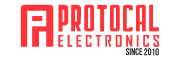5 Important things to keep in mind before buying a refurbished laptop
Check for the performance and speed:
The computer’s performance is determined by the amount of RAM it has. If you don’t check the RAM before you buy, your screen may end up stuck most of the time due to multitasking. You may also have issues in starting up your PC. You can test your RAM using a self-booting memory testing software memtest86+
Although Windows 10 requires a minimum of 1GB of RAM to function, you should not use less than 4GB of RAM. this will make your system sluggish and keep your hard disc running unnecessarily. If you wish to buy RAM less than 4GB, check how much it will cost for a replacement for modules.
Check for HDD or SSD health:
A laptop has either SSD (Solid State Drive) or HDD (Hard Disk Drive). These act as a mass storage device and data reader/ writer. Even when your computer is off, these drives maintain your data safe. To check the life of your SSD, use apps like SSDlife. If you are using an HDD, use HDsentinel.
It’s fine if the record has a few IO failures. You don’t need to start looking for a new laptop just yet. Look for other solutions if there are too many negative sectors. You may also check the health of a hard disc by listening to its startup. It’s not good if you hear strange noises coming from your laptop. When you hear the noise, you’ll also notice that the computer slows down.
Check if the operating system is genuine:
The software is the brain of your Laptop, while the hardware is its physical body. When you are buying a refurbished laptop, make sure the operating system is authentic and up to date. You are more likely to encounter data leakage, bugs and viruses if the laptop doesn’t contain licensed software.
Windows id regularly updating its OS and it’s better to switch to an authentic new OS for flawless experience. However, if the user is okay with working in
Check the keyboard keys:
Type a sentence that contains every alphabet on it. The sentence “quick brown fox that jumped over the lazy dog” contains all the alphabets. You have to make sure all the keys are working on the keyboard before buying a refurbished laptop.
Initially, it won’t sound like a big deal, but later it will be a pain when the keys are not working when you are texting or typing an important message. There are some online tools like keyboard tester that help you check if all the keys are working on the keyboard.
Check on CPU and GPU:
Whether you’re buying a used CPU for work or play, be sure it has a good CPU and GPU. When you use a laptop, they are the main components that handle all of the processing. If neither of these is healthy, you’re better off purchasing a new computer.
You can do a burn-in test to check if anything fails. A Burn-in test is nothing but testing the computer at a heavy load, probably for a couple of minutes. If the computer shuts down, hangs or flickers without warning, there is a fault in the hardware or there is no adequate cooling.
To test the GPU, open some games and apps simultaneously and check for the speed. If the screen flickers and distorts, there is a problem with the graphics card. Some computers, particularly those on the low end, will lack a dedicated GPU. Setting your resolution to 1270×720 is the best way to get the most out of working on this. If you have a medium- to high-end computer, 1280×720 to 1920×1080 is the optimum resolution for you.
Play high-resolution videos, music and click a picture:
Open youtube and play a high-resolution video. Check the quality of the screen and the speakers. Open the camera and do a quality check on the clarity. Play a song with a good range and ensure the speakers are working properly.
Check input ports and hinge:
Insert a pen drive and check whether the laptop is able to read the files on the external device. Especially the charging ports. Transfer a sample file from the laptop to Pendrive and check the file is opening without an error. Check whether the laptop is charging properly. Insert headphones and check the quality of the sound.
Check for dead pixels on the screen:
A dead pixel test identifies the stuck pixel by running your monitor in full-screen mode through a palette of basic colours or black and white. Clean your screen with a soft cloth, then go to the Dead Pixels Test website in your browser.
There are a lot of tools available to check the dead pixels. Dead-pixel check is one of those tools that helps you to find the dead pixels. Don’t forget to hit the F11 for full-screen mode before you start the test.
Battery backup and Processor:
Minimum of 2 hours of battery backup is required for seamless working. The ideal battery backup is 3-4 hours. If the battery doesn’t hold the charge for more than two hours it’s time to replace the battery. You can request the seller to replace it at their cost or look for another refurbished laptop.
Last but not least, the processor plays a major role. However, it depends on the budget and usage. If you are a beginner, you can go with an i3 processor. If you want to play heavy games and run too many applications, upgrade to i5 or i7 for better performance.