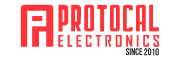When you are working on something important and suddenly a low battery notification pops up, you speed up your work and after a few minutes, the screen goes black. You didn’t complete the task and can only hope that the progress was saved. There are several ways to make your laptop battery last longer.
Play with the power settings
You can turn on the energy saver (for mac) and battery saver (for windows) mode in your settings. It lets you choose when the display will go off when you are inactive. The sooner it happens, the more battery you will save. Turning on the battery saver will have a noticeable performance loss, however, if you are not watching videos, editing photos, or gaming that needs a lot of battery power you won’t notice a much difference.
Turn down the lights
Your laptop screen and the keyboard backlit are one of the biggest consumers of power in the whole system. Reduce the brightness of your laptop to gain an additional 30 minutes of productivity every day. It can be easily done with the help of function keys. F2 is used to reduce the brightness and it may vary based on the laptop manufacturer. Like the display, keyboard backlighting is also responsible for draining the battery life. F keys usually have the control to turn on or off the keyboard lights. If not, you can do it from the windows mobility center.
Change the background
I know your favorite wallpaper can warm you up. But it’s vibrance comes at a cost, and that cost is your battery life. Opt for something darker. Even it could be a solid color screen. For the same reason, get rid of the screen saver.
Clear the junk
When you free up your hard drive, you are making the whole system more productive. The more junk on the hard drive, the slower your laptop is and the shorter your battery life. It’s better to make it a habit to clear the junk and cache now and then.
Keep it cool
When it’s too hot or too cold, your laptop can’t work efficiently. It wastes a lot of energy. The laptop performs better in cooler air than the heat, as long as it’s not cold. If there is more heat, your laptop always needs constant access to fresh air through the vents to cool it down. If you are holding it on your lap working in bed, you are blocking the cooling air. Don’t leave your laptop in a car on a hot day, in direct sunlight in a room, or near heaters.
Keep your laptop plugged in only when necessary
Laptop batteries are built to handle around 500 charging cycles. A cycle is completed when you go from 0 to 100%. When you go from 50% to 100% it is considered a half cycle. The efficiency of the battery is directly proportional to how many cycles the battery has gone through.The best is to keep your charge somewhere between 50% to 80%. For instance, charge it in the morning, and keep it unplugged for the rest of the day.
Plug it in before the battery drains off and remove unused peripherals
You shouldn’t let the battery drain off completely. Plug it in when it has at least 20% to avoid extra strain on the battery. Unplug the unused external devices such as webcam, external hard disk, USB sticks, or any other peripherals that are all powered by your motherboard. Even when you are not using them, they consume energy. Muting your speakers when you are not listening to music will also improve your battery life.
Upgrade HDD to SSD
A solid-state drive runs on a flash memory that takes less battery to function than a usual hard drive Additionally, it makes your laptop faster. You will take less time and battery during regular tasks compared to a laptop running on HDD.
Hibernate rather than sleep
If you want to choose between hibernate or sleep, go for hibernate mode. When your laptop is in sleep mode, it is still actively using its memory and draining the battery. In hibernation mode, it saves the current state of things and goes off completely. It is better if you activate the hibernate mode before the battery is completely drained.
Shut down the biggest power consumers
Check the apps running in the background that consume the most power when you are not using them. You can do it in the users and groups and login item tabs on your mac. On a Windows laptop, go to the taskbar, click the battery icon, and select battery settings.Make sure you exit out of all applications that you are not using.