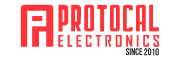At present we belong to an era where people get everything done at a click of a button and with workspaces becoming technologically enabled. Bringing us to an understanding of the important role modern communication devices play in our lives, especially laptops. Many of us use our laptops daily. Hence, taking good care of our laptops is equally important for them to function well. Hence, we would like to share 8 easy tips to protect laptop from damage.
Cleaning the Laptop Periodically:
Cleaning the laptop periodically is one of the most basic yet important tips when it comes to the maintenance aspect. It’s highly recommended to clean the laptop every 3-6 months. As it helps get rid of the accumulation of dust, debris, food crumbs and other minute foreign particles which are likely to seep into the device. And negatively impact the internal components of the device such as the fan and the vents leading to issues such as overheating and the generation of unpleasant noises by the unclean fan.
The best way to clean the laptop is by using a microfiber cloth to tidy up the external surface and an air compressor to clear the dust and debris build-up from the internal components of the laptop. In the case of water or liquid spills, ensure to wipe the external surface of the laptop gently using a microfiber cloth. To prevent the moisture from getting trapped, thereby protecting the laptop from getting damaged. The help of an laptop expert too can be sought. If you are unsure about the ways to clean the laptop safely.
Investing in a Laptop Protection Case and a Laptop Skin:
Laptop protection cases allow laptops to rest safely once it is slid into it, so that the user can transport the laptop from one place to the other in the case of frequent travelling, without having to worry about its safety. Laptop protection cases are highly water-resistant and protect the laptop both from water and accidental damage. A laptop skin is a thin vinyl covering which is aesthetically appealing and also offers external protection to the laptop from damages caused due to scratches, dirt, stains and drops.
Ensuring to protect laptop from Theft:
An Anti-Theft laptop backpack not only helps in letting the laptop rest safely while travelling or otherwise but also helps prevent laptop theft a great deal as they are designed in such as way that the main pockets zip cannot be easily located and with secret pockets made on the backside of the backpack and the shoulder straps.
Avoid the Consumption of Food while Using a Laptop:
It’s always a good idea to designate a separate place for the consumption of food. As it helps protect the laptop from major damages and also helps save money spent on the repair work. Spillage of liquid foods is one of the most common culprits that damage the laptop severely. As far as food is concerned. They can cause grievous damages due to short circuits and make the laptop completely inept. Munching on crunchy snacks while working on a laptop is also likely to affect the keyboard, vents and the hard drive as the food particles are likely to get lodged in these main components of the device, negatively impacting its overall functioning.
Protection of Laptop from Extreme Weather Conditions:
During seasons of rain and thunderstorm, trying to avoid using a laptop outdoors. In an attempt to minimise its exposure to rainwater would be the best thing to do. If the laptop requires to be carried around in times of inclement weather, ensure to turn the laptop off. And place it inside a laptop protection case or a laptop sleeve as these are made of water-resistant material and offer layers of protection to the laptop from possible water damage. Checking whether the laptop’s battery and other components are working fine to make certain that they are not affected by water or moisture is a good practice as it helps in the immediate remediation of the device in case damage is detected.
Purchasing a Screen Protector to Prevent Screen Damage:
Utilising a tempered glass protector can help minimise the occurrence of a damaged screen. As they completely cover the screen and are absolutely scratch resistant. Tempered glass protectors help protect from damages to the display screen. Due to scratches, stains, and other forms of screen damage that are likely to occur while wiping the laptop’s screen. And also while carrying a laptop in a bag or a case with other objects.
Keeping an Eye on the Laptop’s Wiring:
Paying attention to the placement of the laptop’s charging cable while working on the device is extremely important as failure to do. So can result in serious and irreversible physical damage to the laptop as many of the users allow the wire to swing from one end to other which causes them to trip and fall also leading the device to suffer a break. This one of the most frequently reported mistakes committed by many users.
Ensure that All the Software is Updated:
Having the software updated is essential to keep the system secure. And protect the laptop from cyber-attacks, identity thefts and data breaches. It also helps in boosting the performance of the laptop.
Final thoughts!
“Prevention is better than cure”. Implementing these 8 easy tips to protect laptops from damage goes a long way in safeguarding the device. Thereby inhibiting the occurrence of potential problems.