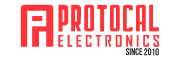All electronic gadgets are likely to malfunction at some point or another, and laptops are no exception. While there could be a host of reasons that are keeping the laptop from working optimally, some of the most common tell-tale signs that indicate that it is time to visit a laptop service centre are the popping up of error messages, programmes taking time to load, and the abrupt shutting down of the device while working on it. Fortunately, every Windows laptop these days is designed in such a way as to resolve the issues on its own when a problem arises, thanks to the option of troubleshooting. If troubleshooting also fails to resolve a problem that the laptop may have encountered, the last and only port of call would be to visit a laptop service centre and have the professionals fix the issue.
Let’s now gain some insight into the tell-tale signs that a laptop exhibits that warrant a visit to a laptop service centre:
1) Battery Not Charging:
Mostly, a laptop’s battery will work smoothly for around 2–4 years. However, the longevity of the battery depends on how the user uses it and charges it. If the battery of the laptop is not working well and tends to exhibit issues such as getting drained too quickly or failing to charge fully, the only option that would work is to have the old battery replaced with a newer one. Likewise, if the charging cord is defunct, replacing it is easy too. If there are issues with the charging port or the battery sensor, the effort of an expert to resolve the issue would be needed as it requires internal repair work.
2) Laptop Shutting Down Abruptly:
Battery issues, malfunctioning of the laptop’s fan, a screen error (display remains blank though the device seems to work) and issues concerning the operating system or hard disk can lead to the laptop shutting down abruptly in the middle of a task. If any of the aforementioned problems are encountered and if the problem persists even after the users attempt to resolve it, ensure to visit a laptop service centre.
3) Malfunctioning of the Central Processing Unit:
The central processing unit (CPU) or the processor is known to be the brain of a computer or a laptop, as it’s responsible for the execution of various tasks related to calculations and other crucial operations of the device. If the CPU of a laptop is damaged, it will fail to work properly and it can severely affect the functionality of the laptop which necessitates the user to seek the help of a professional by visiting the nearest laptop service centre.
4)The Blue Screen of Death/Blue Screen Error:
If there is a problem either with the operating system, hard drive, or any other important component of the laptop, the screen turns blue, often indicating a serious issue; this phenomenon is referred to as the “blue screen of death” or “blue screen error.” If this problem occurs frequently and restarting the computer fails to resolve the issue, visiting a laptop service centre will do a great deal to fix the issue.
5)Strange Noises Emanating from the Laptop:
The potential causes contributing to the strange noises coming from the laptop are a dirty laptop fan, hard-drive failure, and a DVD-ROM drive (in the case of a DVD-ROM drive, ejecting the drive compartment often helps with the cessation of the noise). Seeking the help of an expert and having the laptop serviced at a good laptop service centre would certainly help resolve the issue.
6) A defective keyboard:
A laptop’s keyboard will not work properly due to the number lock being pressed accidentally, dust and debris being lodged under the keys, and if the keyboard driver is faulty. Users can mostly restore the keyboard’s functionality by disabling the number lock by pressing it again, using compressed air to clean the keys, and by downloading a keyboard driver. If these fixes fail to work, leaving the laptop in the hands of an expert by visiting a laptop service centre will do the trick.
7) The laptop’s performance is slowing down:
The sluggish performance of the device is attributed to running too many programmes at once. Other issues contributing to the poor performance of the device are a malware attack, outdated software or an outdated OS, low RAM, and inadequate space on the hard disk. If the sluggish performance of the laptop is taking a toll on the user’s productivity, be sure to have the issue investigated and fixed by a professional.
8)Faulty Software:
The laptop taking a lot of time to start, overheating issues, frequent changes to the operating system, and the device breaking down quite often are the major signs that are indicative of a software failure or error. Fixing a software-related concern manually calls for a lot of time and effort; hence, letting the professional do the work for the user facilitates a smooth recovery.
9)Damages to the Screen:
Repairing a damaged screen calls for cracking open the device and the use of special tools; hence, a competent professional would be the right person to resolve such an issue.
10) A Virus or Malware Attack:
If the laptop is affected by malware or a virus, some of the obvious signs that the device exhibits a potential infestation are the following: the device runs at an abnormally slower pace; the appearance of pop-ups; redirection to sites that seem suspicious; the presence of malicious files in the folders; and changes to the existing device settings. Getting in touch with the expert to diagnose and solve the issue would be the wise thing to do.
11) Excessive Heat from a Laptop:
It’s common for laptops to get slightly warm, but if the device is generating a lot of heat despite taking the necessary steps to cool it down, reaching out to an expert to resolve the issue will be of great help before damage occurs to the internal components.
12) Issues with Connectivity:
When a laptop fails to connect to a wireless network whereas other nearby devices can do so, chances are high that the laptop in question has a network issue. To begin with, the user could try using the troubleshooting option to resolve the issue, and if the problem continues to persist, it can be considered a sign to visit a nearby laptop service centre.
The Bottomline?
If the laptop exhibits any of the above issues, and if quick fixes or troubleshooting attempts fail to come to the laptop’s aid, then it should be considered a sure-shot sign for visiting a laptop service centre to have the laptop remediated by a skilled and competent expert.