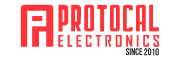Acer laptops are one of the most popular laptop models on the market. They are known for their affordability and specifications without compromising on the quality. They offer various features and configurations. However, they encounter common problems as other electronic or laptop devices do. This article will look into 5 common acer laptop problems and how to fix them.
Heating issues
There are multiple factors that cause heating issues. One of the most common issues is inadequate air flow and improper ventilation. The other major issue is the environment. Subjecting the laptop to a heat environment can cause heating issues and warmup the internal components. This affects the performance of the laptop and deteriorates the life of the electronic components. Here are the common fixes for the acer laptop heating issues.
Dust removal/blocked air vents: Cleaning the dust inside your laptop is the first priority if the laptop is heating up. Your laptop has vents for the efficient transfer of heat and air. Some internal components, such as fan blades or vents, may malfunction as a result of clogged dust. The heat may not be discharged as a result of the dust, which ultimately makes the and contributes to a heating problem.
Apply thermal paste: Thermal paste transports the heat from the CPU to the heat sink. The thermal paste’s efficacy can diminish with time as it dries up and degrades. Although thermal paste may not get as much attention as gaming gear like the CPU or GPU, thermal paste is crucial to maintaining the performance of those parts. Using thermal paste brings the best performance of your CPU.
Laptop’s position: Always position your laptop in an inclined position. The acer laptop has vents either on the bottom or sides. Placing the laptop on the bed or an uneven surface will block the air vents and cause heating issues. It is better to use a laptop stand and use it in an air-conditioned room.
Battery Issues:
What distinguishes a laptop from a traditional computer? The distinctive feature, among many others, is portability. But picture having a laptop everywhere with you but being unable to work constantly for an hour. Certain Acer versions, particularly ones optimised for gaming, have low battery life. This vulnerability affects the Acer C7 Chrome and Acer Nitro 5.
Optimise power settings
Windows’ most recent releases include choices for optimising your power consumption. You can select the optimal battery life mode while your device is not plugged in. I promise you that there will be no discernible difference in performance. However, it will enhance battery life at the same time.
Keyboard and touchpad issues
Touchpad fix: Repairing insensitive touchpads is as annoying as replacing a new one. You might need to replace your touchpad in the vast majority of situations. The high chances of touchpad malfunction is because of disabling the touchpad unintentionally. Press F6 or F7 to check if the touchpad is disabled.
Keyboard fix: If the keyboard appears to be malfunctioning—missing certain keys, having keys pop up, or doing nothing when you touch a key—there is likely a hardware issue. This is likely a result of the motherboard’s malfunction or improper motherboard installation of the keyboard chip. Those who play games on their laptops should be especially cautious of this risk. This can slow down the laptop and reduce the efficiency. Visiting the laptop service centre is the only option to get it fixed. To avoid keyboard failure, using an external keyboard might help. Cleaning the laptop regularly and avoiding the accumulation of dust will improve the keyboard’s life span.
Sluggish performance
If you experience slow performance, lag, or device hang while using multiple applications at once, you are not alone. The bootloader is also crucial if your laptop takes longer to boot than usual. There are cases where even the latest processors take time to load high end applications or open many applications at a time.
Solution to fix slow performance:
- Acer laptop’s sluggish performance may be resolved by upgrading to a higher level of RAM. Low memory might cause slow performance since your laptop might need additional RAM to operate properly.
- Eliminate all unnecessary apps and software. To permanently solve this issue, you must acquire “suite 7 professional tool,” a powerful optimizer and startup manager.
- A malware or virus attack. If you simultaneously share data over several networks, you cannot ignore this situation. To avoid harmful agents, you can use reliable antivirus software.
Black screen or flickering issue
Black screen of death is one of the most common problems in acer laptops. It can be hardware, software or even a damaged driver. You must perform several procedures on your Acer laptop to resolve the flickering or blacking out issue.
This issue could be caused by one of the following factors:
- Incompatibility between applications and a problem with the display driver.
- Connecting any external device may cause your laptop screen to go out.
- In this case, you must activate your laptop’s display by pressing ‘Windows key + Ctrl + Shift + B.’
- If the problem is still not fixed, the last alternative is to troubleshoot your laptop. This can be accomplished by restarting your laptop and booting the device into safe mode.
Sudden shut down problem
Users of Acer commonly have issues like these. Applying some straightforward adjustments will cure this. You must assess the situation and address the specific software component that is giving rise to the issue.
- Windows defender is a pre-installed antivirus programme that comes with every Acer laptop. Therefore, the user must uninstall all installed third-party software. These applications could cause your laptop to shut down.
- The main reason for your laptop shutting down may be one of the program(s) or programmes operating in the background. Close all background-running apps, and if you are unable to do so manually, utilise task manager to do so.
- Update your laptop regularly. To keep your laptop up to date, always keep looking for updates.
Final thoughts
Not every acer laptop encounters these issues. Electronic devices are always susceptible to hardware and software failures. The common problems that are listed above can be easily fixed. Incase of hardware replacement, it is a must to visit the nearest laptop service centre.