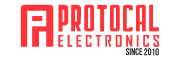Laptops are an essential device in today’s world. Be it a corporate office or an educational institution, laptops have replaced desktop computers because they are portable and space-saving. Despite its advantages, laptops are susceptible to hardware failures like desktop computers. Some hardware issues are simple to troubleshoot. At the same time, the problems tricky, like replacing the hardware parts, require the help of a professional. It is good to visit the laptop service center to get it done.
- Battery issues
Battery not holding the charge is one of the most common laptop hardware issues. Over time and usage, the battery’s capacity decreases, causing the laptop to work only for shorter periods. There might be two reasons why the computer shuts down after a few minutes of unplugging from the power source. The first possible issue is with the charging port or charging cable failure. The second issue might be the dead battery. If the battery is dead, the only viable solution is to replace the battery with a new one. If there is an issue with the charging cable, try replacing the line. If there is an issue with the charging port, seek the help of a professional.
- Overheating
Overheating can be a common issue for laptops and can be caused by various factors, including blocked air vents, a clogged fan, or outdated thermal paste. Overheating can impact performance, cause the laptop to shut down unexpectedly, and even damage components.
Solution:
- Start clearing the air vents to resolve the overheating problem.
- Use compressed air or a fiber cloth to remove the dust on the keyboard and air vents.
- Use the laptop in a clean and cool environment.
Accumulation of dust and debris can cause overheating again. Using a gaming or high-end laptop for video editions, use cooling pads to avoid overheating.
- Slow performance
If the laptop runs slow, it could be due to insufficient RAM, a cluttered hard drive, or outdated software. Running too many programs, unnecessary files, excessive gaming, and high-end software can affect the performance and speed of the laptop. This is one of the most common hardware issues faced by users. Increasing the computer’s memory and processing power will improve performance.
Solution: Increasing the RAM can help. 4GB RAM is essential and can be used only for browsing. Use 8GB or 16GB RAM. Laptops are now equipped with additional slots to increase the RAM. If you are using a hard drive, switch to SSD. SSDs are faster compared to traditional hard disks. If you have a budget issue, try disk defragmentation. Windows has an inbuilt app named defragment and optimize app that helps your laptop boot faster and run smoothly.
- Display issues
Laptop displays occasionally have problems that include flickering, lines, black screen, or discoloration. A black screen is primarily due to hardware issues like a defective display cable or a faulty graphics card. The broken component needs to be replaced to solve the display issue. Sometimes, updating the graphics driver or the operating system can fix the problem.
Dead pixels: Dead pixels are individual pixels that do not display color or light. This issue can be resolved by replacing the LCD panel or, in some cases, by performing a pixel repair procedure.
Black screen: Black screen issues can be caused by various factors such as damaged cable, faulty graphics card, or a problem with the LCD panel. Troubleshooting this issue requires the help of a laptop service center.
Vertical or horizontal lines: This issue is often caused by a faulty cable that connects the motherboard and the keyboard. Replacing the cable can solve this issue.
- Keyboard issues
Laptop keyboard problems are frequent issues that can happen due to various reasons. Physical damage, like a spill, drops, or impact, is the most frequent reason for keyboard issues. Keys may become stuck or stop working altogether as a result of this. Furthermore, dirt and debris can collect behind the keys, resulting in missed strokes or incorrect typing.
Solution: Keep the laptop clean and avoid dust. Use the keyboard cleaner kit to remove the dust. The dust can get in between the keys, and there is a high chance of damaging the motherboard. If only specific keys are not working, you must replace the entire keyboard. Replacing the keyboard is tricky and should be done only by a professional. Replacing it yourself without proper equipment or damage will result in further damage.
- The computer completely fails to switch on.
No lights are going on when the AC adaptor is plugged into the laptop. Nothing happens if you press the power button. The computer is entirely dead; it doesn’t make any sounds and shows no signs of life.
There are often just two options if you try to power on your computer and nothing happens. Either there is no power entering your PC, in which case the internal power source of the computer has failed and likely needs to be replaced.
Bypassing the UPS, surge suppressor, or power strip, unplug the computer from wherever it is currently connected in and plug it straight into a wall socket. If nothing changes, check to see if the outlet is functional by plugging something else, such as a desk lamp, into it to see if it turns on.
- Check for malware or a virus.
If it powers on clearly but fails to boot into Windows properly, your computer may be compromised with malware, such as a virus or ransomware. Malware poorly written can be so bugged that it interferes with Windows’ proper operation.
Try starting your computer using a USB rather than the internal hard drive. If you can get the laptop working using this method, you can use anti-malware software to scan your computer for malicious programs.
Conclusion:
The above issues are the most common laptop hardware issues you may encounter. To keep your laptop in good working condition, taking care of it and having it professionally repaired or replaced when necessary is essential. If you are experiencing any of the above mentioned problems, you should take your laptop to a professional as soon as possible to avoid further damage. By fixing these hardware issues, you can ensure that your computer will perform optimally and last many years.