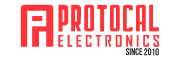How to fix a Blank Screen Error in Laptop?
Laptop blank screen issues have now become a common phenomena. Most of the users face this issue frequently. Laptop Screen blackout issues can easily be rectified by doing a simple restart. However it doesn’t work all the time!. Blank screen error occurs due to multiple reasons. Here, we have listed out the possible reasons and […]
How to fix a Blank Screen Error in Laptop? Read More »